Data Analytics
Our Data Analytics program unlocks mastery of the art of turning data of any size into actionable insights using powerful tools: BI for strategic analysis, SSIS for seamless data movement, Power BI for stunning visualizations, and Snowflake for cloud-powered storage and query. Craft compelling stories from hidden patterns, guide informed decisions, and propel your organization to data-driven success.
Courses required to become a fullfledged Data Analytics professional
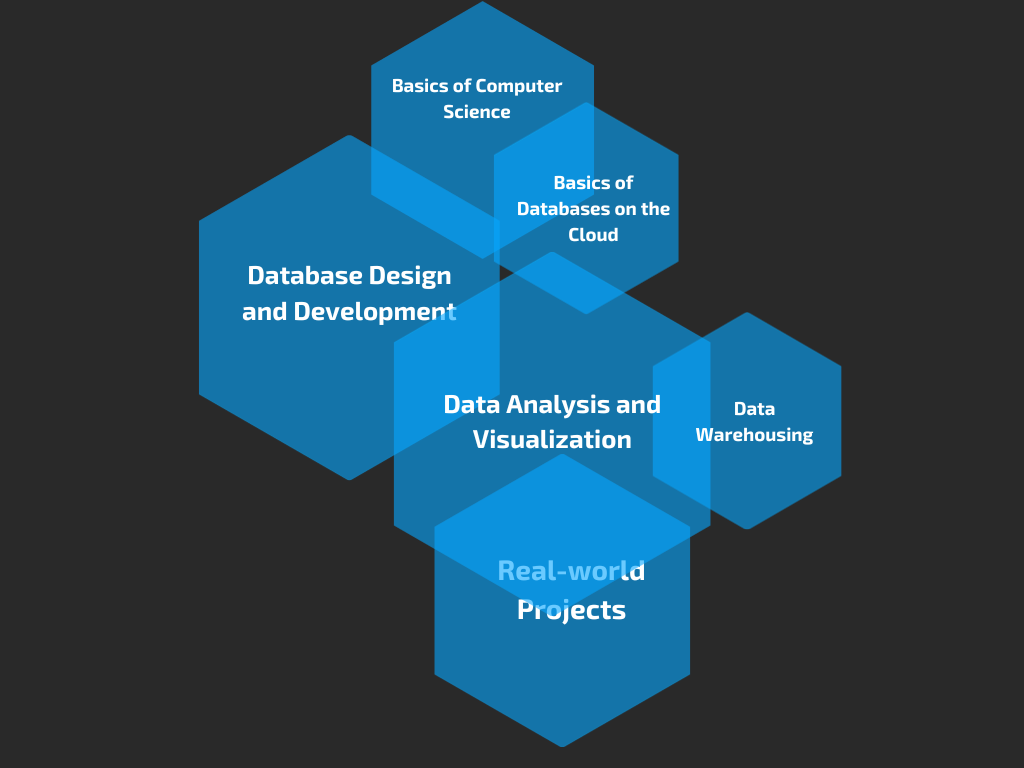
Database Design and Development
Database Fundamentals:
- Database Concepts: Defining databases, types (relational, hierarchical, network), advantages, and applications
- Database Management Systems (DBMS): Roles, types, components, and functions
- Data Modeling: Conceptual, logical, and physical model creation using ER diagrams
- Entity Relationship Modeling (ERD): Diagramming entities, attributes, relationships, and keys
- Normalization: Understanding normal forms (1NF, 2NF, 3NF, BCNF) and their benefits
- Table Design: Creating tables, defining data types, constraints, primary keys, foreign keys
SQL Server Basics:
- SQL Server Overview: History, features, editions, and architecture
- SQL Language: Syntax, data types, operators, and expressions
Database Development:
- Creating Databases: Using SQL Server Management Studio (SSMS) or Transact-SQL (T-SQL)
- Creating Tables: Defining structures and relationships
- Populating Tables: Inserting data, using bulk operations
- Writing Queries: Retrieving, filtering, sorting, grouping, and aggregating data
- Joining Tables: Inner, outer, self joins, and their applications
- Views: Creating, using, and managing views
- Stored Procedures: Creating, using, and managing stored procedures for reusable code
- Functions: Defining user-defined functions (UDFs) for custom logic
- Triggers: Handling events and automating actions
Additional Topics:
- Transactions: Handling data integrity and consistency
- Security: Implementing user permissions, roles, and access control
- Backup and Recovery: Ensuring data availability and disaster recovery
- Performance Tuning: Optimizing queries and database performance
- Indexing: Understanding types (clustered, non-clustered) and usage strategies
Basics of Azure Cloud and Azure Databases
Azure Fundamentals:
- Introduction to Cloud Computing: Concepts, benefits, deployment models (public, private, hybrid)
- Overview of Microsoft Azure: Services, features, pricing model, subscription management
- Azure Portal: Navigation, resource creation, configuration, monitoring
- Azure Resource Manager (ARM): Understanding templates, deployments, resource groups
Azure Database Options:
- Relational Databases: Azure SQL Database, Azure SQL Managed Instance, Azure Database for MySQL, Azure Database for PostgreSQL
- NoSQL Databases: Azure Cosmos DB, Azure Table Storage, Azure Blob Storage
- Choosing the Right Database: Considerations for data model, scalability, performance, cost
Database Deployment in Azure:
- Creating Databases: Using the Azure portal, PowerShell, Azure CLI
- Connecting to Databases: Using SQL Server Management Studio (SSMS), Azure Data Studio, application connection strings
Data Analytics and Visualizations
Mastering your data with BI, SSIS, and Power BI
This comprehensive course equips you with the skills to extract insights, build stunning visualizations, and drive informed decisions using a powerful combination of tools: Business Intelligence (BI), SQL Server Integration Services (SSIS), and Power BI.
Course Highlights:
- Unlock the power of data: Learn how to connect to various data sources, cleanse and transform it using SSIS, and build a robust data warehouse for BI analysis.
- Master Power BI: Dive deep into Power BI, a leading self-service BI platform, to create interactive dashboards and reports that bring your data to life.
- Visualize your insights: Explore various data visualization techniques and best practices to effectively communicate your findings to stakeholders.
- Gain a competitive edge: Enhance your resume and skillset with in-demand BI, SSIS, and Power BI expertise, opening doors to exciting career opportunities.
Module 1: Introduction to Business Intelligence (BI)
- What is BI and why is it important?
- Different types of BI solutions
- The BI lifecycle: data acquisition, transformation, analysis, and presentation
- Popular BI tools and platforms
Module 2: Exploring SQL Server Integration Services (SSIS)
- Introduction to SSIS: data extraction, transformation, and loading (ETL) processes
- Building SSIS packages: data sources, transformations, and destinations
- Error handling and debugging in SSIS
- Scheduling and automating SSIS packages
Module 3: Mastering Power BI
- Introduction to Power BI Desktop and its interface
- Connecting to various data sources: Excel, SQL Server, cloud platforms, etc.
- Data modeling and creating relationships in Power BI
- Building compelling visuals: charts, graphs, maps, and custom visualizations
- Creating interactive dashboards and reports
- Sharing and collaborating on Power BI reports
Module 4: Data Visualization and Analytics with Power BI
- Data visualization best practices: choosing the right chart type, color palettes, and layout
- Storytelling with data: using visuals to communicate insights effectively
- Advanced Power BI features: DAX calculations, custom visuals, and Q&A
- Building interactive reports with filters, slicers, and drill-downs
- Integrating Power BI with other Microsoft services like Azure and Excel
Course Benefits:
- Gain hands-on experience with BI, SSIS, and Power BI through practical exercises and projects.
- Learn from industry experts and experienced instructors.
- Enhance your data analysis and visualization skills to make informed decisions.
- Prepare for BI and Power BI certifications.
- Boost your career prospects in data-driven fields.
Data Warehousing with Snowflake
In this introductory course, you will learn the concept of cloud data warehousing solution – Snowflake.
- Module 1: Introduction to Data Warehousing and Snowflake
- What is data warehousing and why is it essential?
- Traditional data warehousing limitations
- The rise of cloud data warehousing and Snowflake’s unique approach
- Module 2: Snowflake Architecture and Concepts
- Understanding the separation of storage and compute
- Exploring cloud resources: virtual warehouses, databases, and schemas
- Module 3: Data Ingestion and Management
- Loading data from various sources: files and databases
- Transforming and shaping data with Snowflake’s powerful tools
- Managing data quality and ensuring accuracy
- Module 4: Data Querying and Analysis
- Leveraging SQL in Snowflake: writing queries, joins, and functions
- Building and optimizing complex queries for efficient data retrieval
More Questions?
Do you have more questions? Please feel free to call, email or drop us a comment on our social media channels.
